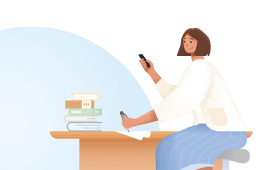Homework Help for Computer Science
2,808 results
Today, computing is an integral and a very visible aspect of our everyday life. Learn the essentials of the design and development of computing sofware and hardware
Questions

royalfaizal4 asked for the first time
Lv1

1morris asked for the first time

deepusureshnufc asked for the first time

karthikrajan039 asked for the first time

moorthytemptemp asked for the first time

priyaarumugam796 asked for the first time

fadxiyaxuseen09 asked for the first time

jodh1503 asked for the first time

muqsith257 asked for the first time

ccheran113 asked for the first time