CCT360H5 Study Guide - Final Guide: World Wide Web Consortium, Web Content Accessibility Guidelines, Web Accessibility

CCT360H5F - INTERMEDIATE WEB DESIGN (SUMMER 2018)
University of Toronto Mississauga | Sheridan College
Dan Peltier
Jonathan Ho
Accessibility on the Web
Accessibility - Extent to which as many people as possible can effectively use a product/service etc.
●Depends on:
○Design of the system
○Environment of the system
○User's goals for using the system
○User's abilities
Primary Disability Groupings from a perspective of Web Design:
Low vision, colour blindness, vision loss
Deaf, hard of hearing, limited speech or do not speak
Limited manual dexterity/strength, cognitive disabilities (learning, memory)
Many people with disabilities actually have multiple disabilities
Built-In Accessibility Features on Computers
Keyboard shortcuts, sticky keys (modifiers), zoom/magnification, high contrast mode, visual mods
Assistive Technologies (AT) - Adapt computer input or output capabilities in order to make use of the
abilities that users with disabilities have
ie. Screen readers, voice recognition, alternative keyboards, braille displays etc.
Curb-Cuts - Accomodations originally made for accessibility often result in better systems for
everyone
Web Channel - Communication channels (ie. phone, fax, email, mail, print, tv, radio, in-person)
Fully automated (no human mediation), fast, 24/7, available anywhere, independently
browsable/searable, based on open standards, supportive of self-serve business interaction and
self-publishing, structured
Structured Content - Separates semantics (meaning) from presentation and can be more easily
transformed.
Auto restyle, synthesized speech by screen readers, presented as Braille, automatically
translated etc.
World Wide Web Consortium (W3C) established the Web Accessibility Initiative (WAI) in 1997.
●Improve accessibility support in technology standards W3C develops
●Develop additional accessibility guidelines as needed
●Encourage participation by non-member subject-matter experts
●Open, consensus-drive process
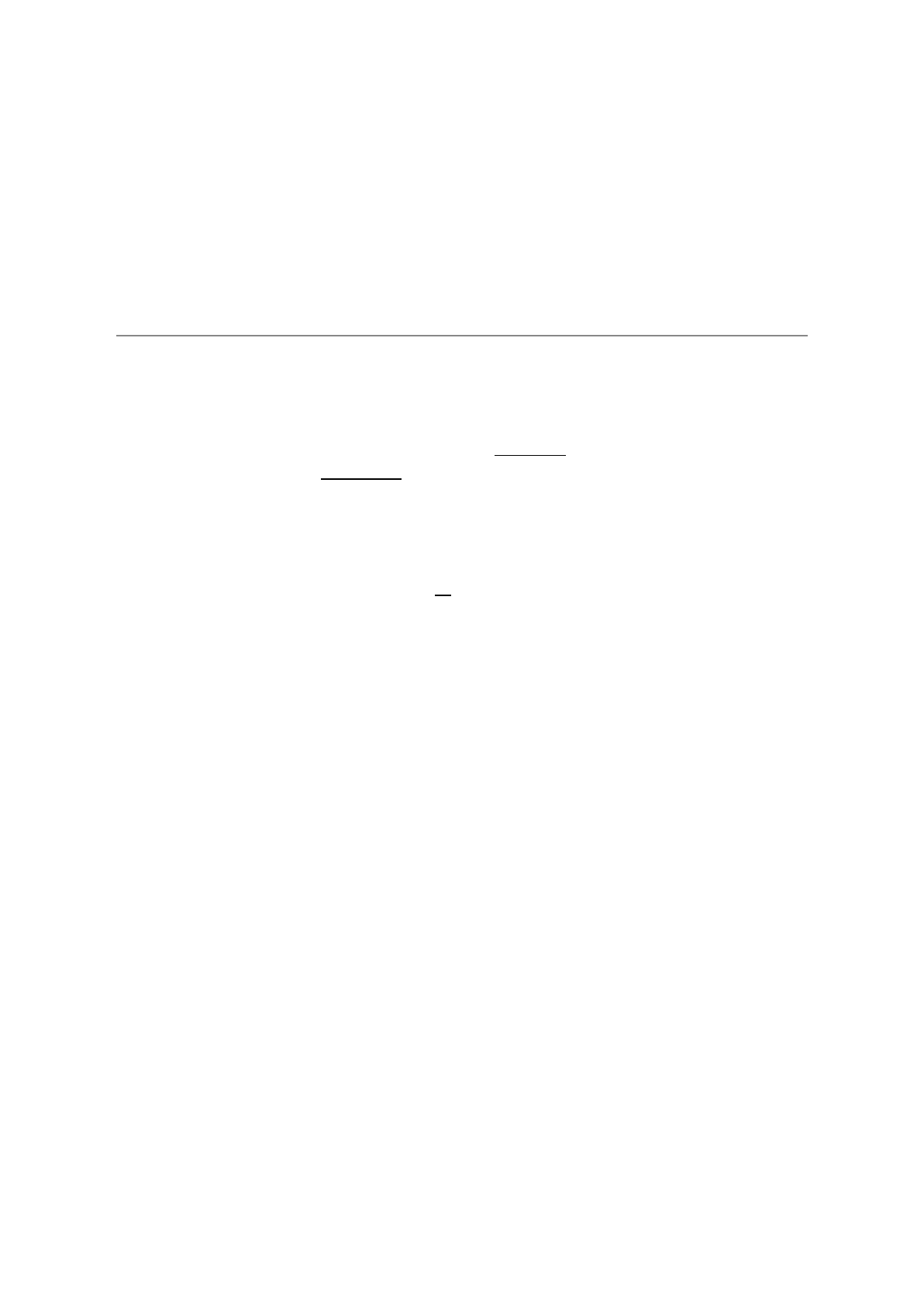
Issues in Web Accessibility
Easy to Spot (poor contrast, missing captions), Programmatic (alt text, unlabelled form fields)
Accessibility vs Usability
●Accessibility - those that impact one or more groups of people with disabilities
disproportionately compared to people without disabilities
●Usability - Issue that blocks use by all users (overlapping layout at regular magnification)
WCAG - W3C-WAI Web Content Accessibility Guidelines
●WCAG 1.0 was published in 1999
●WCAG 2.0 was replaced in 2008; central to laws and policies worldwide including
Accessibility for Ontarians with Disabilities Act (AODA) in Ontario
○Composed of technology-independent normative success criteria
○Supported by informative technology-specific techniques
Levels of WCAG 2.0
●Level A (AODA requirement 2014 for new and refreshed sites)
Basic accessibility conformance - Must do or some group will be excluded
●Level AA (AODA requirement 2021 for all sites - exclude audio descriptions and captioning
live audio)
Should do or some groups will have difficulty; standard accessibility conformance
●Level AAA
Improve usability; advanced accessibility conformance
Principles of WCAG 2.0
Based on four principles for making web content (and web apps) more accessible:
●Perceivable - Information and user interface components must be presentable to users in
ways they can perceive (see, feel, hear) (GL = Guideline | SC = Success Criteria)
○Focus on the information they are seeking to communicate (structure)
○Afterwards, visual design can proceed
○[GL]
Alternative text (alt),
ARIA
(Accessible Rich Internet Applications), longdesc
■ARIA is a set of special accessibility attributes
○CAPTCHA with non-visual modes (still often difficult to use)
○[GL]
Captions and Audio Descriptions (ie. <video> element or YouTube CC)
○[SC]
Providing sign language (Level AAA requirement)
○[GL]
Create content that can be presented in different ways without losing
info/structure
○[SC]
Consider how meaningful sequences will be communicated (top-bottom,
left-right)
○[SC]
Ensure relationships are encoded programmatically (ie labels for forms, error
messages, results etc.)
■Tables require special consideration (caption, th, scope, header=ID)
○[SC]
Ensure text can be resized without causing layout issues (use em instead of px)
○[SC]
Don't rely on colour alone to convey information (avoid autoplay)
Document Summary
Accessibility - extent to which as many people as possible can effectively use a product/service etc. Primary disability groupings from a perspective of web design: Deaf, hard of hearing, limited speech or do not speak. Many people with disabilities actually have multiple disabilities. Keyboard shortcuts, sticky keys (modifiers), zoom/magnification, high contrast mode, visual mods. Assistive technologies (at) - adapt computer input or output capabilities in order to make use of the abilities that users with disabilities have ie. screen readers, voice recognition, alternative keyboards, braille displays etc. Curb-cuts - accomodations originally made for accessibility often result in better systems for everyone. Web channel - communication channels (ie. phone, fax, email, mail, print, tv, radio, in-person) Fully automated (no human mediation), fast, 24/7, available anywhere, independently browsable/searable, based on open standards, supportive of self-serve business interaction and self-publishing, structured. Structured content - separates semantics (meaning) from presentation and can be more easily transformed.

