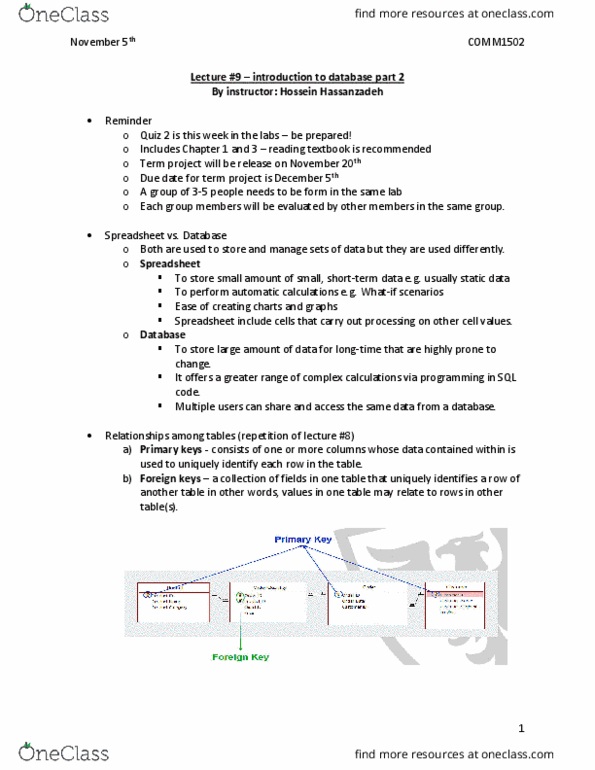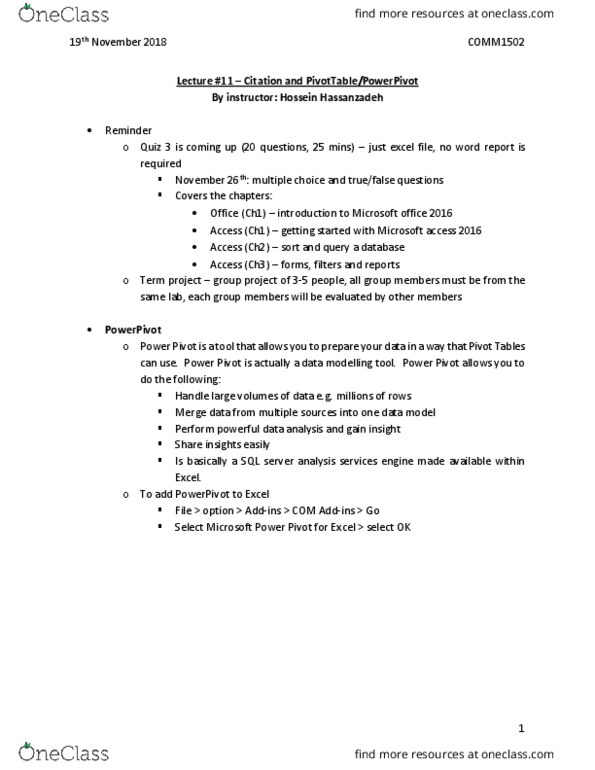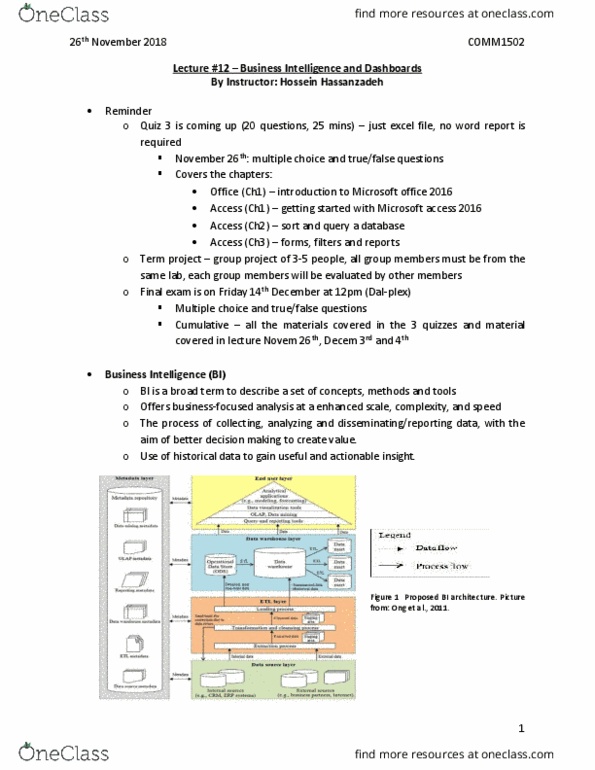COMM 1502 Lecture Notes - Lecture 11: Microsoft Analysis Services, Microsoft Office 2016, Power Pivot
COMM 1502 verified notes
11/13View all
Document Summary
Power pivot is actually a data modelling tool. Power pivot allows you to do the following: handle large volumes of data e. g. millions of rows, merge data from multiple sources into one data model, perform powerful data analysis and gain insight, share insights easily. Is basically a sql server analysis services engine made available within. Excel: to add powerpivot to excel, file > option > add-ins > com add-ins > go, select microsoft power pivot for excel > select ok. Comm1502: pivottable, is a tool to summarize, calculate and analyze data. For instance, summarize the data of a more extensive table: it allows you to extract the significance from a large, detailed data set. Create pivottable" pane will appear automatically > make sure that the. Table range is correct and select new worksheet" > click ok. For in- depth analysis: there are different ways to filter data. Manually select the cell and right click > filter > hide selected items.