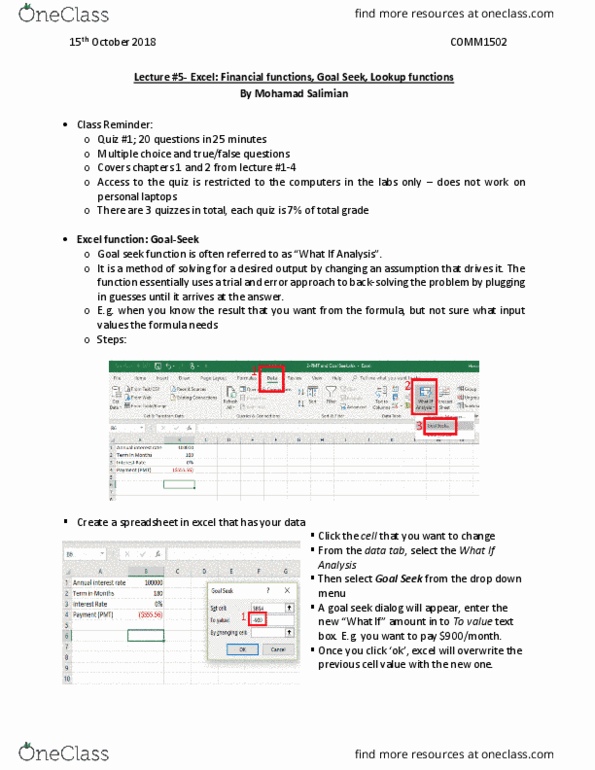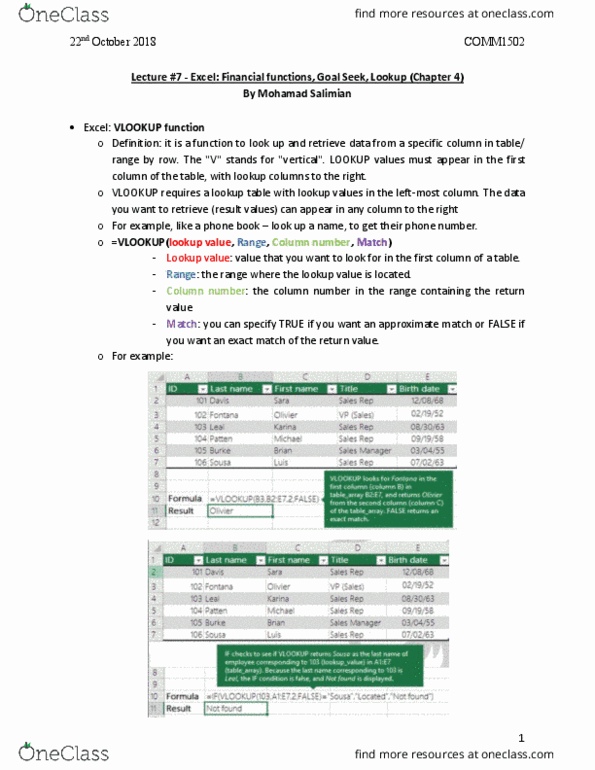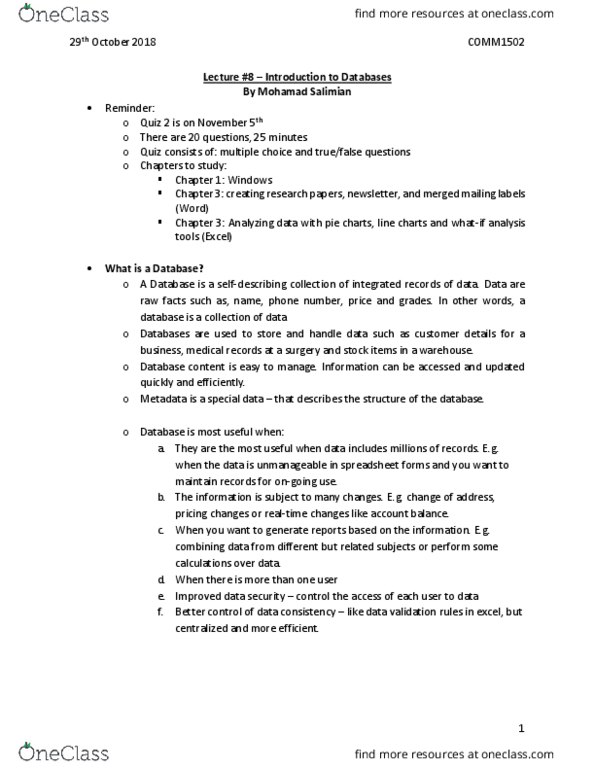COMM 1502 Lecture Notes - Lecture 7: Lookup Table, Dialog Box
COMM 1502 verified notes
7/13View all
Document Summary
Lecture #7 - excel: financial functions, goal seek, lookup (chapter 4: excel: vlookup function. By mohamad salimian: definition: it is a function to look up and retrieve data from a specific column in table/ range by row. Lookup values must appear in the first column of the table, with lookup columns to the right: vlookup requires a lookup table with lookup values in the left-most column. The data you want to retrieve (result values) can appear in any column to the right: for example, like a phone book look up a name, to get their phone number, =vlookup(lookup value, range, column number, match) Lookup value: value that you want to look for in the first column of a table. Range: the range where the lookup value is located. Column number: the column number in the range containing the return value.