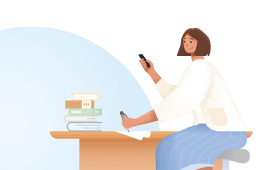(e.g., water) based on pressure and temperature. The critical point represents the maximum temperature and pressure where the substance can be a liquid. Below the critical temperature, a gas can become a liquid.
The critical temperature for a substance is the temperature at which it cannot condense into a liquid, regardless of the pressure. There is also a critical pressure, which is the pressure at which the substance cannot boil, regardless of the temperature. The intersection of the two lines on the diagram represents the triple point, which is the temperature and pressure at which a substance coexists as a solid, liquid, and gas. This is used to define the Kelvin temperature scale. The triple point of water is at a pressure of 6.105 millibars and a temperature of 273.16 Kelvin. Below the triple point, a substance can exist only as a gas or a solid, and it transitions directly from one to the other, a process known as sublimation or deposition. The triple point of water is used as a reference point for maps of Mars because liquid water cannot exist at altitudes above the triple point pressure. This is important for searching for evidence of life on Mars.
The kinetic theory of gases explains the behavior of gases based on the motion of their particles. The root mean square speed is a measure of the average speed of the gas particles. Phase changes, such as the critical point and the triple point, have significant implications for understanding the behavior of substances.
Crash Course Physics is a series produced in association with PBS Digital Studios. You can find more episodes on their channel, including shows like PBS Idea Channel, Brain Craft, and Shank's FX. This episode was filmed in the Crash Course Studio with the help of an amazing team.