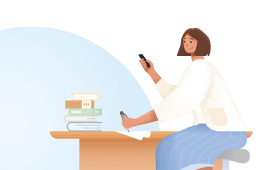Java theory encompasses a wide range of concepts related to the Java programming language. Here are some key theoretical areas:
1. **Object-Oriented Programming (OOP)**: Java is a strongly object-oriented language. Understanding OOP principles such as encapsulation, inheritance, polymorphism, and abstraction is essential for Java developers.
2. **Syntax and Language Features**: Knowing the syntax and language features of Java, including data types, variables, operators, control flow statements (if-else, loops), methods, classes, interfaces, and packages, is fundamental.
3. **Memory Management**: Understanding how memory is managed in Java, including concepts like garbage collection, heap, stack, and the use of the `new` keyword for object instantiation.
4. **Exception Handling**: Java provides robust mechanisms for handling exceptions. Understanding how to use try-catch blocks, throw and throws keywords, and creating custom exceptions is important.
5. **Concurrency**: Java supports multithreading and concurrency. Developers need to understand concepts like threads, synchronization, locks, and concurrent collections to write safe and efficient concurrent programs.
6. **Java Virtual Machine (JVM)**: Understanding the role of the JVM in executing Java programs, including its architecture, bytecode, class loading, and JIT compilation.
7. **Collections Framework**: Java provides a rich set of collection classes and interfaces for storing and manipulating groups of objects. Understanding collections such as lists, sets, maps, and their implementations is crucial.
8. **Generics**: Java's generics allow for creating parameterized types, providing compile-time type safety and reducing the need for explicit type casting. Understanding how to use generics effectively is important.
9. **I/O Streams**: Java provides classes for working with input and output streams, enabling reading from and writing to files, network sockets, and other sources. Understanding the different stream types and how to use them is essential.
10. **Design Patterns**: Familiarity with common design patterns such as Singleton, Factory, Observer, and MVC (Model-View-Controller) can help in writing modular, maintainable, and scalable Java code.
These are just some of the theoretical aspects of Java programming. Mastering these concepts is essential for becoming proficient in Java development.