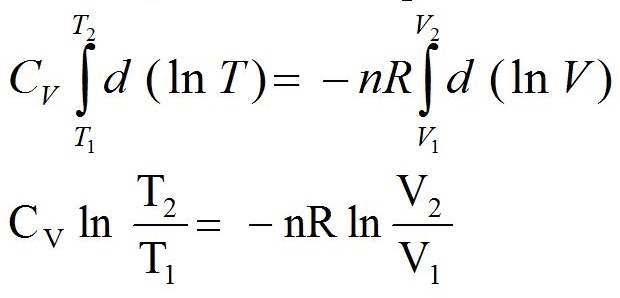GRAPHING EXERCISE #1
Graph the following data on one graph using Excel.
The following data was obtained in a lab exercise comparing temperature and gas pressure. The quantity and the volume of the gas were constant.
Temperature in ºC
Pressure in mm Hg
100
1174
73
1079
52
1020
25
949
0
861
-30
758
-48
700
-79
601
-94
566
-100
500
Plotting Graphs Using Excel
1. Click on the Excel icon. A series of rows and columns will appear.
Column A corresponds to the x-axis and Column B corresponds to the y-axis.
Enter the values for the x- and y- axes in columns A and B, respectively.
Position the cursor on the first cell, click and hold down the left mouse button and highlight all the values of columns A and B you have entered.
Click on the chart wizard (an icon that looks like a bar graph).
Click on scatter, next, and then click on the second sub choice. Click on next.
Click on next.
Your graph should show up on the screen. Click on next.
Click on chart title. Type in the title of your graph followed âby your nameâ. Label the x- and y-axes by placing a name with units in the space given for Category x and Value y.
Click on gridlines. Click on minor gridlines for both the x- and y-axes. Click on next.
You are given a choice between saving as a new sheet or saving in the current sheet. Saving as a new sheet will produce a larger picture of the graph, while saving within the current sheet allows for both the data sheet and graph to be printed on the same page. Click as a new sheet and the click finish.
If there is a lot of empty space on your graph, you need to adjust the scale on the x- and y-axes. To do this, double click on the axis you wish to adjust. The number that you will be changing appears in the âminimumâ box. (Note: the value at the origin does not necessarily need to be zero.
To print the graph, click on file and then click on print.
GRAPHING EXERCISE #2
Use this data in the following exercises.
Time, min Mass, g Time, min Mass,g
0.0 8.860 6.0 8.765
1.0 8.844 7.0 8.748
2.0 8.828 8.0 8.734
3.0 8.814 9.0 8.719
4.0 8.796 10.0 8.703
5.0 8.782
1. Using Excel, graph the time and mass data as in #1. Using the linear regression feature on excel, determine the equation of a line and show that equation on your graph.
2. Answer the following questions using the graph you have created above.
What is the independent variable?
What item is plotted on the abscissa?
What would be the mass of acetone in grams at a time of 12 minutes?
What would be the mass of acetone in grams at a time of 4.6 minutes? Show two ways to find this value.
GRAPHING EXERCISE #1
Graph the following data on one graph using Excel.
The following data was obtained in a lab exercise comparing temperature and gas pressure. The quantity and the volume of the gas were constant.
| Temperature in ºC | Pressure in mm Hg |
| 100 | 1174 |
| 73 | 1079 |
| 52 | 1020 |
| 25 | 949 |
| 0 | 861 |
| -30 | 758 |
| -48 | 700 |
| -79 | 601 |
| -94 | 566 |
| -100 | 500 |
Plotting Graphs Using Excel
1. Click on the Excel icon. A series of rows and columns will appear.
Column A corresponds to the x-axis and Column B corresponds to the y-axis.
Enter the values for the x- and y- axes in columns A and B, respectively.
Position the cursor on the first cell, click and hold down the left mouse button and highlight all the values of columns A and B you have entered.
Click on the chart wizard (an icon that looks like a bar graph).
Click on scatter, next, and then click on the second sub choice. Click on next.
Click on next.
Your graph should show up on the screen. Click on next.
Click on chart title. Type in the title of your graph followed âby your nameâ. Label the x- and y-axes by placing a name with units in the space given for Category x and Value y.
Click on gridlines. Click on minor gridlines for both the x- and y-axes. Click on next.
You are given a choice between saving as a new sheet or saving in the current sheet. Saving as a new sheet will produce a larger picture of the graph, while saving within the current sheet allows for both the data sheet and graph to be printed on the same page. Click as a new sheet and the click finish.
If there is a lot of empty space on your graph, you need to adjust the scale on the x- and y-axes. To do this, double click on the axis you wish to adjust. The number that you will be changing appears in the âminimumâ box. (Note: the value at the origin does not necessarily need to be zero.
To print the graph, click on file and then click on print.
GRAPHING EXERCISE #2
Use this data in the following exercises.
Time, min Mass, g Time, min Mass,g
0.0 8.860 6.0 8.765
1.0 8.844 7.0 8.748
2.0 8.828 8.0 8.734
3.0 8.814 9.0 8.719
4.0 8.796 10.0 8.703
5.0 8.782
1. Using Excel, graph the time and mass data as in #1. Using the linear regression feature on excel, determine the equation of a line and show that equation on your graph.
2. Answer the following questions using the graph you have created above.
What is the independent variable?
What item is plotted on the abscissa?
What would be the mass of acetone in grams at a time of 12 minutes?
What would be the mass of acetone in grams at a time of 4.6 minutes? Show two ways to find this value.