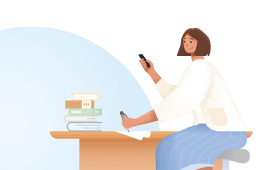Python 101: Learn the 5 Must-Know Concepts
Tech With Tim
5 Important Python Concepts Every Developer Should Know
If you're interested in becoming a developer who writes any type of code in Python, then you need to understand these five important Python concepts. These are what I see most beginner and intermediate Python programmers making a ton of mistakes with and misunderstanding when they're reading through production code. The goal of this blog is to make sure that when you're reading through production Python code, you understand what's happening. You know the concept, and then you can reproduce that code and write your own pull requests and own features using Python code that other developers will understand and expect. So with that said, let's get into the concepts.
Mutable vs Immutable Types
An immutable type is something that cannot change, while a mutable type is something that can change. Examples of immutable types in Python include strings, integers, floats, booleans, bytes, and tuples. Examples of mutable types include lists, sets, and dictionaries. It's important to understand the difference between these types because it can affect how your code behaves. For example, when you make changes to a mutable object, those changes will be reflected in all variables that reference that object.
List Comprehensions
List comprehensions are a way to create a new list from an existing iterable. They allow you to write a for loop inside of a list and can help simplify code. For example, you can use a list comprehension to create a list of all even numbers from 0 to 10:
x = [i for i in range(10) if i % 2 == 0]
This will create a list containing the numbers 0, 2, 4, 6, and 8.
Decorator Functions
A decorator function is a function that takes another function as input and returns a new function. Decorators can be used to add functionality to an existing function without modifying its code directly. For example, you can use a decorator to log the input and output of a function:
def logger(func): def inner(*args, **kwargs): print("Input:", args, kwargs) output = func(*args, **kwargs) print("Output:", output) return output return inner@loggerdef add(x, y): return x + y
Here, the @logger decorator is applied to the add function. When you call add(1, 2), it will log the input (1, 2) and output (3) of the function.
Generators
A generator is a type of iterator that allows you to iterate over a sequence of values without creating the entire sequence in memory. This can be useful when dealing with large datasets that would otherwise be too large to fit in memory. Generators are created using the yield keyword instead of return. For example, you can use a generator to create a sequence of Fibonacci numbers:
def fibonacci(): a, b = 0, 1 while True: yield a a, b = b, a + bfor i in fibonacci(): if i > 100: break print(i)
This will print out all Fibonacci numbers less than 100.
Error Handling
Error handling is an important concept in Python because it allows you to gracefully handle errors that might occur during the execution of your code. You can use a try/except block to catch and handle exceptions. For example, you can use error handling to handle the case where a file you're trying to open doesn't exist:
try: with open("file.txt", "r") as f: print(f.read())except FileNotFoundError: print("File not found")
This will print out "File not found" if the file doesn't exist.
List Comprehension in Python
List comprehension is a concise way to create lists in Python. It consists of an expression followed by a for loop and/or if statement. For example, to create a list of squares from 0 to 9:
[i**2 for i in range(10)]
We can also have nested list comprehension:
[[j for j in range(5)] for i in range(10)]
Python Argument and Parameter Types
There are several types of arguments and parameters in Python:
Positional Parameters
These are the required parameters that are defined in order:
def complicated_function(x, y): print(x, y)complicated_function(1, 2) # Output: 1 2
We can also pass arguments by name:
complicated_function(y=2, x=1) # Output: 1 2
We can also mix positional and named arguments, but positional arguments must come first:
complicated_function(1, z=2, y=3) # Output: TypeError
Optional Parameters
These are parameters with default values:
def optional_parameter_function(z=None): print(z)optional_parameter_function() # Output: Noneoptional_parameter_function(10) # Output: 10
*args
*args allows the function to accept any number of positional arguments:
def args_function(x, y, *args): print(x, y, args)args_function(1, 2) # Output: 1 2 ()args_function(1, 2, 3, 4) # Output: 1 2 (3, 4)
**kwargs
**kwargs allows the function to accept any number of keyword arguments:
def kwargs_function(**kwargs): print(kwargs)kwargs_function(x=1, s='hello', b=True) # Output: {'x': 1, 's': 'hello', 'b': True}
Using *args and **kwargs inside a function
We can use *args and **kwargs inside a function:
def function_with_args_kwargs(a, b, c=False, d=True): print(a, b, c, d)args = [1, 2, 3]kwargs = {'c': True, 'd': False}function_with_args_kwargs(*args, **kwargs) # Output: 1 2 3 True